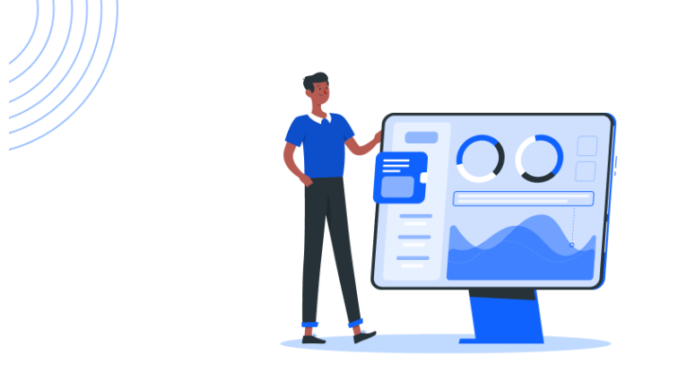
Images play an important part in digital media, but they also have the potential to make your website less responsive and take up a significant amount of space on your device. Large picture files may eat up important storage space on your website and slow down its loading time, leading to an unpleasant experience for your site’s visitors. Fortunately, there are many different ways to compress photographs, both online and offline, which may assist to decrease the file size of images without compromising their quality.
In this article, we will investigate how to compress photographs without spending any money by using both online and offline software. This tutorial is for you whether you operate a website, are a blogger, or are simply someone who wants to reduce the amount of space used up by your device’s storage. Continue reading to get knowledge about the most useful free tools for compressing your photographs and the most efficient ways to put that knowledge to use.
Compress Images Offline:
Reduce Photo Size with Paint App:
- Open the “Paint” application, by clicking the Start button on windows and typing “Paint”
- Then select the file menu > open and select the photo you want to compress.
- Select the Resize Picture menu option, this menu is located in the toolbar section of the application.
- A Resize window will appear, set it well so that the photo is not one-sided.
- Finally, click the Save As menu to save the photo.
- Shrinking the size of the photo on the laptop is done, you can re-look at the photo to check if the size is right.
Using Adobe Photoshop Applications
- The first step, please download the trial version of the Photoshop application here.
- Install the application on your laptop
- Once the installation process is complete, open the photoshop app.
- Select the “Menu” option then select “Image Size”
- Next, please select the photo that you want to reduce its size
- Continue by selecting the “Image” and Image Size” menus
- Select the size of the photo on the “Fit To” menu
- After the size suits your needs, just click “Ok”
- Next, adjust the size of width and height of the photo through the “Weight” and “Height” menus
- And after the size suits your needs click “OK”
- The last step is to click “Save” the size of the photo that has been reduced.
Compress Image Online for Free.
JPEGCompressor.com
you can use it to reduce the size of the photo is JPEGCompressor.com. Simply visit the Jpeg compressor site and select the output file size or quality to get the best compression and quality.
Optionally, resize the image by changing the output resolution to make the jpeg file size smaller. Of course, the compression results on the jpeg compressor do not have a watermark so it is safe for you to use. Among the steps you can follow the point below:
- Open your browser and visit the jpeg compressor.
- Click the red “Add Files” button and select or Drag your JPEG file.
- Once you have added all your JPEG files, just press Compress
- Wait for the photo compression process to complete.
- When finished, please download your file with two extension options, namely Zip and Jpeg / Png.
FreeConvert.com
The advantage of this site in shrinking the size of freeconvert.com photos is that it is free and can be used using any laptop/mobile phone browser. In addition, the system also supports photo files up to 1 GB in size.
All files uploaded on this website are protected with 256-bit SSL encryption and are deleted automatically after 2 hours so that the security and privacy of the files you upload here are very guaranteed. The steps you need to do are very simple, including:
- Open your browser app and visit the “following” link.
- Next Click the “Choose File” button to upload your JPEG image
- Click the “Compress JPEG” button to start compressing.
- Once the status changes to “Done” click the “Download JPEG” button.
Hope you guys like this article, If you really like this then do share it on social media. If you want more articles like this do check out Bignewsmind.com.
Leave a Reply